In this article, we’ll create a short memory test for use on MSX/MSX2 machines to check the lower 32 KB of RAM. Why only the lower 32 KB of RAM? Because you can check the higher 32 KB using pure BASIC PEEKs and POKEs, and generally software won’t run if the higher 32 KB has defects. (Many games may still run even with defects in the lower 32 KB.)
It’s useful to have a test that can be run from BASIC and that can be typed into the machine in a couple minutes.
MSX bank switching
The MSX has a CPU that can only address 65536 addresses, but can have 64 KB of RAM and at least 16 KB of ROM. In a previous article, I mentioned that that is probably handled by copying ROM into RAM, but that is wrong. Instead, there is a chip that has a couple registers and enables/disables ROM/RAM chips based on the value of one of those registers.
On some MSX machines (but not the ones I tried) you may be able to read out that register from BASIC:
print inb(&ha8)Summary: ROM/RAM can be switched in/out in 16 KB chunks, 0x0000-0x3fff, 0x4000-0x7fff, 0x8000-0xbfff, 0xc000-0xffff. There are four choices possible for each chunk. The register is 8 bits: 2 bits for the first chunk, 2 bits for the second chunk, etc.
There is another register (or rather another register for each slot) though, and it’s often used on MSX2 machines. This register is accessed in memory space, not I/O space. (Memory address 65535, requires that the correct slot be selected in the 0xc000-0xffff chunk.) This register gives us another four choices to select a different ROM/RAM for each choice already made. In other words, we have 4 pages (chunks), 4 slots (ROM/RAM choices), and for each slot, another 4 “subslots” (ROM/RAM choices). If you didn’t 100% understand that, don’t worry, I don’t actually think it’s comprehensible the way I wrote it. But you may still be able to follow the discussion below.
When we start BASIC on a 64 KB machine, we’ll probably have the lower 32 KB mapped to some kind of ROM, and the upper 32 KB mapped to RAM. BASIC then lets us use about 28 KB of that RAM and reserves about 4 KB for its own purposes, or so I assume. (The firmware selects the right slots and subslots to make this work for the machine in question, and the required numbers are different depending on the machine’s configuration. Also remember that there are RAM extension cartridges. During the boot phase, the firmware actively probes the 16 KB chunks to see if something is RAM or not. BTW, if the RAM is sufficiently bad, it won’t detect it as RAM at all and you’ll never see the boot screen.)
BASIC runs from ROM. If we disable that ROM (the “slot” containing the ROM) and instead enable RAM (the “slot” containing the RAM) on that “page” (chunk), we’ll be pulling the carpet from under BASIC’s feet. So if we run a command like this in BASIC:
out &ha8,0The system will freeze immediately. So instead, we’ll be writing our memory test in assembler and poke it into memory, and then execute it.
We’ll be using a total of 9 instructions in our memory test program. Even if you have never seen Z80 assembly code, the following is almost all you need to know: “di” disables interrupts, just in case. “ei” re-enables interrupts. “ret” returns from our code, i.e., we’ll go back to BASIC. “ld” loads some 8-bit value to destination, from source. Numbers in (parentheses) are like dereference in C. (Except for in/out, you always uses parentheses there.) “cp” is compare argument with register “a”. (Some instructions require the use of register “a”.) “jp” is jump. “jp z,…” is “jump if equal”. “z” meaning, “if zero flag is set”.
Let’s first take a look at a short program that switches slots, undos the switch, and returns. It looks like this:
org 0c000h
di ; disable interrupts
ld a,0ffh ; put "255" in register "a" (the correct value depends on your machine!)
out (0a8h),a ; enable IO write, and put "0xa8" on the address bus and contents of register "a" on the data bus
;subslot
ld hl,0ffffh ; put "65535" in register "hl"
ld (hl),0ffh ; write "255" into *hl, i.e. into address 65535 (the correct value to write depends on your machine!)
;/subslot
; now undo everything:
ld a,0f0h ; put "240" in register "a" (the correct value depends on your machine!)
out (0a8h),a ; enable IO write, and put "0xa8" on the address bus and contents of register "a" (i.e., 240) on the data bus
;subslot
ld hl,0ffffh ; put "65535" in register "hl"
ld (hl),0f0h ; write "0" into *hl, i.e. into address 65535 (the correct value to write depends on your machine!)
;/subslot
ei ; enable interrupts
ret ; return to caller (BASIC)This code can be assembled using “z80asm”, which is available in Debian’s repositories at least. z80asm outputs a file called “a.bin”. We can convert that file to unsigned 8-bit integers for use on BASIC data lines using od -t u1 a.bin.
$ z80asm all_ram_and_back.asm
$ od -t u1 a.bin
0000000 243 62 255 211 168 33 255 255 54 255 62 240 211 168 33 255
0000020 255 54 15 251 201
0000025Anyway, now we just need to add some code between the two snippets above. We want code that writes to memory addresses and then compares what was written. Here’s the annotated assembly code to do that:
ld hl,00h ; put 0 in register "hl"
write: ; this is a label that we can use in "jp" (jump) instructions
ld (hl),0ffh ; put 255 in *hl, i.e. address 0
inc hl ; increment hl register
ld a,h ; put high byte of "hl" register into "a" register
cp 080h ; check if the "a" register contains 0x80
jp z,done_writing ; if yes, that means we have incremented the hl register a bunch of times and it's time to go check if what we wrote earlier is still there (i.e. we've written 255 into 0x0000 to 0x7fff)
jp write ; if we reach this instruction, that means that the previous instruction didn't perform its conditional jump. this instruction jumps back to the instruction at the "write" label (ld (hl),0ffh). i.e., we haven't reached 0x8000 yet.
done_writing: ; this is a label
ld hl,00h ; put 0 in register "hl"
compare: ; this is a label
ld a,0ffh ; put 255 in register "a"
cp (hl) ; compare contents of register "a" with contents of *hl, i.e. memory address 0
jp nz,bad ; we put 255 in there earlier but this address contains something else now, that means we have bad memory
inc hl ; if we reach this instruction, that means that the previous instruction didn't perform its conditional jump. increment hl register
ld a,h ; put high byte of "hl" register into "a" register
cp 0c0h ; check if the "a" register contains 0xc0
jp z,done ; if yes, that means we have incremented the hl register a bunch of times and it's time to go home
jp compare ; if we reach this instruction, that means that the previous instruction didn't perform its conditional jump. this instruction jumps back to the instruction at the "compare" label (ld a,0ffh)
bad:
...
done:
...Finding the correct values for I/O port A8 and memory port 65535
To make the assembled code work on your MSX, you will most likely have to change the values to be written into the A8 I/O register and the values to be written into address 65535 to select the correct sub-slot.
Let’s take a look at the “Slot Map” section on msx.org’s wiki page for the Sony HB-T7, which is the machine I’m trying to debug.
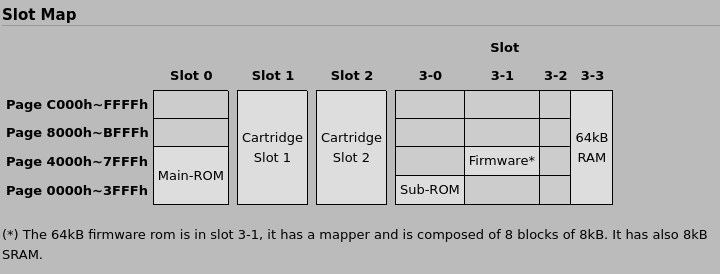
We want to access RAM, and it’s at slot 3, subslot 3. In BASIC, I get the following output:
?peek(65535)
15This output is inverted. 15 is 0b00001111 in binary, but we should read this as 0b11110000. The lowest two bits specify the subslot for the 0x0000-0x3fff block. The subslot is set to 0b00, i.e. 0 here. Same for 0x4000-0x7fff. On page 0x8000-0xbfff, we see that subslot 0b11, i.e., 3 is selected. Same for 0xc000-0xffff. This is as expected — the above table from the MSX wiki page specifies that all RAM is at subslot 3 (of slot 3).
If we want the lower pages to point to RAM, we not only have to set the A8 register to 3 (because all the RAM is at slot 3), we also have to select subslot 3.
I.e., to set the subslots for all four 16 KB chunks (“pages”) to use RAM, which is at slot 3 subslot 3, we have to write 0b11111111. To revert this, we have to write 0b11110000 (our peek showed 15 (0b00001111) at memory address 65535, but this is inverted, hence 0b11110000).
Customizing the memory test
In the above code, we write 0xff to all addresses, and then later check if 0xff is still there. However, one very common type of memory fault is “stuck bits”, where memory bits are always stuck at 1, even if we’d written 0. In order to test that, I recommend that you change “ld (hl),0ffh” and “ld a,0ffh” under the “write” and “compare” labels to different values.
We also have to think about what to do if we have encountered bad memory. One easy thing we can do is generate an audible click. (May be somewhat faint.) Here’s the code to do that:
bad:
ld a,15
out (0abh),a
ld a,14
out (0abh),a
ld a,15Writing 15 and then 14 to 0xAB produces a click. You can do this in BASIC too:
out &hab,15:out &hab,14Alternatively, we could write the memory address that contained something unexpected into some memory location, for example like this:
ld de,0c100h ; memory address to write to
ld a,h
ld (de),a
inc de
ld a,l
ld (de),aThis would write the significant byte of the failed address to 0xc100 and the insignificant byte to 0xc101.
Putting it all together
Here’s the assembly code for the whole test:
org 0c000h
di
ld a,0ffh
out (0a8h),a
;subslot
ld hl,0ffffh
ld (hl),0ffh
;/subslot
ld hl,00h
write:
ld (hl),0
; ld (hl),l ; alternative code, fills RAM with 0x00-0xff, 0x00-0xff, ...
; nop
inc hl
ld a,h
cp 080h
jp z,done_writing
jp write
done_writing:
ld hl,00h
compare:
ld a,0
; ld a,l ; alternative code, see above
; nop
cp (hl)
jp nz,bad
inc hl
ld a,h
cp 080h
jp z,done
jp compare
bad: ; audible click version
ld a,15
out (0abh),a
ld a,14
out (0abh),a
ld a,15
done:
ld a,0f0h
out (0a8h),a
;subslot
ld hl,0ffffh
ld (hl),0f0h
;/subslot
ei
retAnd here’s the short BASIC loader:
10 i=49152
20 read j
30 if j=-1 then goto 80
40 poke i,j
50 i=i+1
60 goto 20
70 data 243,62,255,211,168,33,255,255,54,255,33,0,0,54,255,35,124,254,128,202,25,192,195,13,192,33,0,0,62,255,190,194,44,192,35,124,254,128,202,54,192,195,28,192,62,16,211,171,62,14,211,171,62,15,62,240,211,168,33,255,255,54,240,251,201,-1
80 def usr1=49152
run
Ok.
x=usr1(0)
Ok.If you get “Ok.” after “x=usr1(0)”, the machine hasn’t crashed (which means your slot and subslot selections were correct). If you heard a click, your memory is probably defective.
The click may be hard to hear, so maybe try running “x=usr1(0)” in a loop:
for i=0 to 100:x=usr1(0):next